Depending on the needs of your organization, the purpose for which you purchased Add2Exchange and the nature of the data being synchronized, your administrator has configured Add2Exchange in one of several ways. The most common configurations and their implications for you, the user, are discussed here. Ask your administrator which kind of configuration your organization employs.
Folder Publication
Calendar Publication from a Mailbox to Multiple Other Mailboxes

Publication is a model where items are copied from a single source folder to one or more destinations in such a way that changes to copies do not affect the original items in the source folder. Items from the source are published to the destination and are intended to be unchangeable, just like a newspaper that is published cannot be changed once it is delivered. Each relationship between source and destination is a one-way relationship.
This model is useful when you want to have a central contact list published to all users or when you have a group calendar that all group members should have on their calendar as well.
Modifications In practice, when an item is copied to the destination folder, the destination "owns" the copy from Outlook's perspective. This means although we intend for the copy to not be subject to changes by you, the user, Outlook does not prevent you from changing them. It is important to know how your configuration is set up in order to know what will happen to those changes. Discarding Changed Items If your administrator has configured your relationship's Copied Resolution rule to Overwrite Changes, then the next time synchronization occurs, changes to copied items are discarded and replaced with a new copy of the (unchanged) original item. From your perspective, your changes to a copied item simply disappear and it reverts back to its original state. Preservation of Changed Items as Side-Copies If your administrator has configured your relationship's Copied Resolution rule to Preserve Changes And Make New Copy Of The Source Item, then the next time synchronization occurs, the changed copy will be preserved and a new copy of the original item is created. These items will be similar, so don't mistake them for duplicates. When editing copies it is best to adopt some convention for marking them as side-copies in order to prevent confusion. Further changes to the side-copy do not generate new copies of the original item, but mistakenly changing the new copy does, so be careful. If this happens, move all duplicates to another folder but leave the side-copy in place. A new copy of the original item will be generated and the duplicates can be safely deleted. Deletions The typical configuration for folder publication does not allow for deletions of copied items. While the user may delete a copy, a fresh copy from the source will be generated during the next synchronization. Pruning There is a setting which allows users to delete copies. Since this is a folder publication model, the source item is not affected, but no new copy is generated in the destination. This is called pruning because it allows the destination user to prune out unwanted copies. This can be useful, for example, if there are too many items to fit on a mobile device and the user must decide which contacts are needed. It is also useful if you are synchronizing a calendar which contains meetings you will not attend. In this case, those meetings take up time on your calendar which you may want to free for other meeting invitations. Pruning is specified by setting the Delete Destination Item rule to Do Nothing on your relationship. |
Folder Participation
Calendar Participation from a Mailbox to Multiple Other Mailboxes
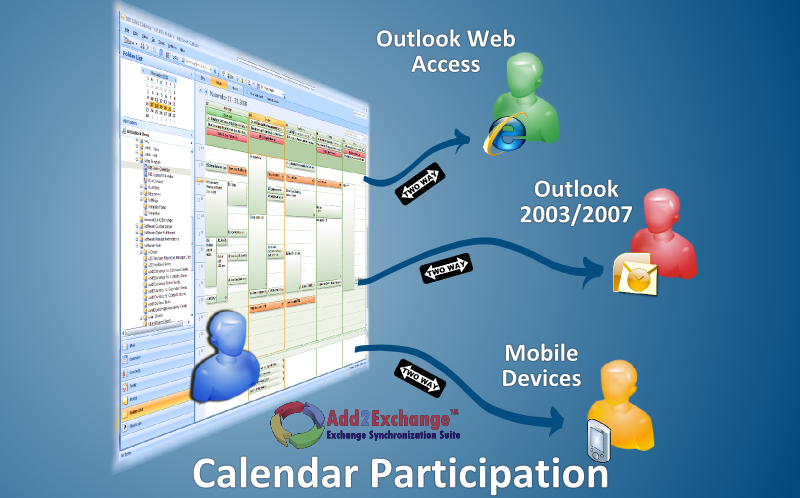
Participation is a model where items are copied from a single source folder to one or more destinations in such a way that changes to copies are reflected back at the source folder. Items from the source are shared by the source and destination and can be changed in either place. Depending on your configuration, this may also apply to deletion of items in either place. Each relationship between source and destination folder is a two-way relationship.
Note that items originally in the destination folders are not copied to the source. This model is just to share items from a source to destination(s).
This model is useful when you want a group of users to give input on a contact list, event calendar or task list that is primarily created and controlled by one person.
Modifications and Conflicts In a participation model, modifications to items copied from the source to the destination folders are reflected in both directions. The original items may be modified in the source folder, which will synchronize to the destination, or the copies in the destination may be modified, which will synchronize to the source folder. If the same item is modified in both the source and destination within the same synchronization cycle, a conflict will arise. Add2Exchange handles such conflicts silently by allowing either the source or destination folder to win, overwriting the other set of changes. The losing set of changes will be lost. This configuration is specified in the Conflict Resolution rule in your relationship. If you find loss of information due to conflicts to be an issue, notify your administrator and consider shortening your processing interval. While there are performance considerations and you can synchronize too frequently, if you are losing information then a shorter processing interval may be appropriate. A shorter interval will allow you to see others' modifications more quickly and, if your information agrees, may prevent you from needing to make changes in the first place. Deletions It is important to know how your configuration is set up regarding deletion of items copied to your folder (or, if yours is the source, what happens when others delete their copies). Deletion of Source Items If your administrator has configured your relationship's Destination Item Deleted Resolution rule to Delete Source Item, then source items will be deleted whenever a destination copy is deleted. This can have unintended consequences when sharing to a large number of users, since the odds of an accidental deletion increase with each user. For this reason, it is suggested you not use the Delete Source Item when sharing to more than a couple users. Deletion Marking If your administrator has configured your relationship's Destination Item Deleted Resolution rule to Mark Item "Deleted", then source items will be marked with a "Deleted:" tag in the subject whenever a destination copy is deleted. In the case of calendar and task items, this will be the subject of the item, such as "Deleted: Meeting at Client Site". In the case of contacts, this will be in the File As field of the contact. This is like a kind of voting system for deletions which still allows centralized control of the source folder. When a copy is deleted from one of the destination folders, the source item is marked for deletion, but is not deleted until the source folder owner decides to delete it or to remove the tag. The tag does synchronize to other folders in the meantime, so other users can see it's been marked for deletion, but nothing happens to their copies until the source folder owner makes a decision. No matter what the source folder owner decides, however, the item will not recopy to the destination which deleted the copy in the first place. Pruning If your administrator has configured your relationship's Destination Item Deleted Resolution rule to Do Nothing, then source items will not be affected when a user deletes a copy. For further discussion of pruning, see the section on folder publication above. |
Folder Aggregation
Calendar Aggregation from Mailboxes to a Public Folder

Aggregation is a model where items are copied from multiple source folders to a single destination folder. The destination folder serves as a consolidated view of the collected items of all source folders. Items from the source are usually not editable in the destination.
This model is useful when you need to generate a group calendar as a consolidated view of multiple calendars, or want a "backup" of all the contacts entered by a group of users, such as your sales team.
Modifications In general a folder aggregation is to give a non-editable view of other folders. Because the items are there for reference and frequently are made in a public folder rather than a mailbox, items do not typically get modified. If items are modified, the behavior is as described in the section on folder publication above. Deletions The typical configuration for folder publication does not allow for deletions of copied items. While the user may delete a copy, a fresh copy from the source will be generated during the next synchronization. Differentiating Combined Items with Autopopulation One issue with combining items from different folders is that frequently you want to be able to tell from which folder (or, more importantly, from whom) a particular item came. If so, Add2Exchange offers a feature, called the Autopopulation or Autopop, to tag items with a specified piece of text. This text appears in the subject line if the item is an appointment or a task, or in the File As field if the item is a contact. While this text can be set to anything by your administrator , it is usually set to something short, indicating from where the item came, such as a user's initials or an acronym for the source folder. When the items appear in the combined folder, the items from each source folder are easily distinguishable. |
Folder Grouping
Calendar Grouping between Two Mailboxes

Grouping is a model where items are copied between two (or more) folders in order to make them identical copies of each other. Items entered, modified or deleted from either folder are reflected in the other. In the case of two users, this consists of a pair of two-way relationships, where each folder is the source of one of the relationships.
This model is useful when you have a defined set of users who want to work on what is essentially the same calendar, contact list or task list.
|
Warning If more than two folders are involved, there are significantly more relationships required. This model is not recommended for anything other than a small, predefined number of folders. |
Modifications and Conflicts In a grouping model, for the most part you won't have to think in terms of source and destination since each folder is both a source and a destination; however, bear in mind that relationship settings are still configured on a relationship by relationship basis, which means settings may affect items that were created in a particular folder differently than items which were copied to that folder by other relationships. In this model, modifications to any items are reflected in both directions. If the same item is modified in more than one folder within the same synchronization cycle, a conflict will arise. Add2Exchange handles such conflicts silently by allowing either the source or destination folder to win, overwriting the other set of changes. The losing set of changes will be lost. This configuration is specified in the Conflict Resolution rule in your relationship. If you find loss of information due to conflicts to be an issue, notify your administrator and consider shortening your processing interval. While there are performance considerations and you can synchronize too frequently, if you are losing information then a shorter processing interval may be appropriate. A shorter interval will allow you to see others' modifications more quickly and, if your information agrees, may prevent you from needing to make changes in the first place. Deletions In this model, deletions of any items are reflected in both directions. |
Page url: http://guides.diditbetter.com/a2e-guide/synchronization_models.htm