The Source Item Deleted Resolution option determines what happens to the Destination item when the Source item is deleted. This rule specifies what should be done with the tied copy in the Destination folder.
Help Dialog
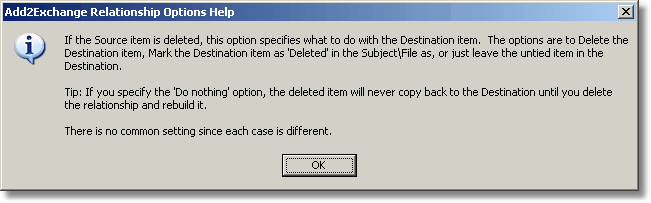
This option allows for 3 automated choices:
1. Do Nothing to the tied copy in the Destination folder – leave it in the Destination folder, unchanged.
2. Delete Destination: Deletes the tied copy in the Destination folder.
3. Mark Item as Deleted: Leaves the tied copy in the Destination folder, but adds the word Deleted to the beginning of the subject line or "Files as" field of a Contact of the tied copy in the Destination folder. This option is helpful if you have a One-to-many two-way relationship because the users of the Source will know what happened to the items that were deleted from other Destinations and not just let the items disappear off the Source folder(s).
Tip on Calendars: Most users want to delete the Destination item if the Source item is deleted to clean up their calendars. This is a good idea in some situations. Although, if things get changed, removed, or rescheduled, we have found it better to mark the item Deleted in the subject – which is an automatic feature of the product if the Source item is deleted.
If the appointment is rescheduled or canceled, it would be best to train your users to edit the Subject of the item and add "Rescheduled to such-and-such date". If the appointment was canceled, edit the subject and add "Canceled" so the recipients are notified of the cancellation.
Tip on Contacts: Most users of a Public-to-Private Contact relationship want to delete the Destination item if the Source item is deleted in order to clean up their Contacts and keep them in synchronization. This usually makes the public the master. If things get deleted from the public, they will be removed from the private.
In a private-to-public relationship for Contacts, your organization may not want to delete the Destination since the Destination is the only version the company has. If the user can delete their Source Contacts and it deletes the Destination, and if the user gets angry, they can delete all their Contacts from the public folder. In this situation, it may be best to mark the public item copy as Deleted – which is an automatic feature of the product if the Source item is deleted (if you select it). The other option is to Do Nothing, so the Destination item is still there after the Source item is deleted.
blog comments powered by Disqus
Page url: http://guides.diditbetter.com/a2e-guide/source_item_deleted_resolution.htm