TaskController Public Folders
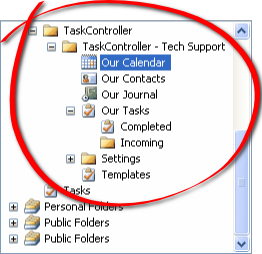
TaskController tracks shared tasks in a pre-defined public folder structure. This folder structure is built by your administrator, so you will be provided with its location. If you do not have this location, contact your TaskController administrator. If you are an administrator setting up TaskController for the first time, consult the Administration Guide for details on how to set up your public folder structure.
The public folder structure serves as the primary location for shared tasks. While shared tasks live in the public folders, TaskController allows you to create links to these tasks either from your private mailbox folders or in email to other users. The reason to use links to these items is so that changes to tasks are kept in a single place available to all concerned parties. This way your tasks are manageable and everyone has the same information.
By default, TaskController keeps track of the important folders in the public folder structure as well as corresponding folders in your own mailbox. If you need to make a copy of a task or task-related appointment that appears in your personal mailbox, for example because you want to make it available on your mobile device which does not have access to public folders, you can direct TaskController to make a copy of the task in your personal mailbox. This copy is only a copy, however, and will not receive updates which are made to the original item in the public folders.
Folder |
Description |
Our Calendar |
The place for task-related appointments and meetings. |
Our Contacts |
A normal shared contacts folder. It is available for team purposes but is not enhanced by TaskController. |
Our Journal |
A normal shared journal folder. It is available for team purposes but is not enhanced by TaskController. |
Our Tasks |
The place for active TaskController tasks. |
Completed |
Completed tasks may be archived here. |
Incoming |
Incoming tasks not yet assigned may be placed here by, for example, internal clients. The permissions on this folder may be managed separately for this purpose. |
Settings |
A folder used by TaskController for storing user-specific settings. You should not normally need to examine this folder. |
Templates |
The place for special task templates as determined by your group or administrator. |
Refer to the section Configuring TaskController in the Installation Guide for details on how to configure the location of these folders in TaskController.